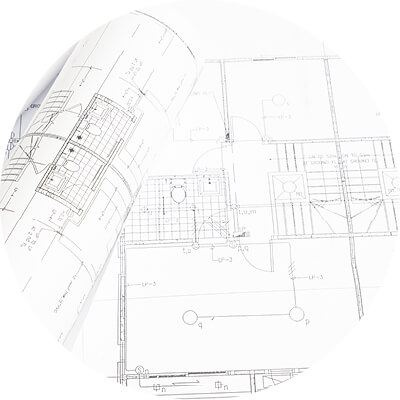Samsung SGH-T959HAVTMB manuales
Manuales del propietario y guías del usuario para Teléfonos móviles Samsung SGH-T959HAVTMB.
Ofrecemos 2 manuales en pdf Samsung SGH-T959HAVTMB para descargar gratis por tipos de documentos: Manual de usuario

Samsung SGH-T959HAVTMB Manual de usuario (256 paginas)
Marca: Samsung | Categoria: Teléfonos móviles | Tamaño: 7.36 MB |

Tabla de contenidos
16
21
25
28
35
46
49
49
53
62
84
98
99
102
102
104
107
108
116
123
126
127
128
128
130
131
132
133
135
135
135
136
138
139
140
141
141
141
141
142
142
142
143
143
144
144
148
150
151
152
153
154
156
157
158
158
159
159
160
160
161
161
162
162
169
170
173
178
179
182
183
183
184
192
192
195
195
197
206
207
208
209
212
214
215
217
220
227
228
232
234
246
247
249
251
253
255

Samsung SGH-T959HAVTMB Manual de usuario (248 paginas)
Marca: Samsung | Categoria: Teléfonos móviles | Tamaño: 8.47 MB |

Tabla de contenidos
16
21
25
28
34
46
49
49
60
78
92
93
101
102
106
110
117
120
121
122
123
125
126
128
129
129
130
130
132
132
133
134
134
134
134
135
135
137
138
142
144
144
145
146
147
149
151
151
152
152
154
154
154
154
155
155
156
162
163
166
171
174
175
175
176
184
184
187
187
189
198
199
200
201
204
206
207
209
212
218
220
224
226
238
239
241
243
245
247
Más productos y manuales para Teléfonos móviles Samsung
| Modelos | Tipo de documento |
|---|---|
| SWD-M100ZKECLW |
Manual de usuario
 Samsung SWD-M100ZKECLW User Manual,
130 paginas
Samsung SWD-M100ZKECLW User Manual,
130 paginas
|
| SPH-A600ZSSXAR |
Manual de usuario
 Samsung SPH-A600ZSSXAR User Manual [en] ,
178 paginas
Samsung SPH-A600ZSSXAR User Manual [en] ,
178 paginas
|
| SCH-R335MSATRF |
Manual de usuario
 Samsung SCH-R335MSATRF User Manual,
108 paginas
Samsung SCH-R335MSATRF User Manual,
108 paginas
|
| SEG-I897ZKAATT |
Manual de usuario
 Samsung SEG-I897ZKAATT User Manual,
2 paginas
Samsung SEG-I897ZKAATT User Manual,
2 paginas
|
| SPH-L720ZKASPR |
Manual de usuario
 Samsung SPH-L720ZKASPR User Manual,
186 paginas
Samsung SPH-L720ZKASPR User Manual,
186 paginas
|
| SGH-T709BKBTMB |
Manual de usuario
 Samsung SGH-T709BKBTMB User Manual,
242 paginas
Samsung SGH-T709BKBTMB User Manual,
242 paginas
|
| SM-N900TZWETMB |
Manual de usuario
 Samsung SM-N900TZWETMB User Manual,
88 paginas
Samsung SM-N900TZWETMB User Manual,
88 paginas
|
| SGH-I907ZKAATT |
Manual de usuario
 Samsung SGH-I907ZKAATT User Manual,
176 paginas
Samsung SGH-I907ZKAATT User Manual,
176 paginas
|
| SPH-M910ZIASPR |
Manual de usuario
 Samsung SPH-M910ZIASPR User Manual,
157 paginas
Samsung SPH-M910ZIASPR User Manual,
157 paginas
|
| SM-G870ARREATT |
Manual de usuario
 Samsung SM-G870ARREATT User Manual [en] ,
213 paginas
Samsung SM-G870ARREATT User Manual [en] ,
213 paginas
|
| SPH-M260ZKABST |
Manual de usuario
 Samsung SPH-M260ZKABST User Manual,
113 paginas
Samsung SPH-M260ZKABST User Manual,
113 paginas
|
| SGH-T539ABBTMB |
Manual de usuario
 Samsung SGH-T539ABBTMB User Manual,
177 paginas
Samsung SGH-T539ABBTMB User Manual,
177 paginas
|
| SWC-R640LBAXAR |
Manual de usuario
 Samsung SWC-R640LBAXAR User Manual,
250 paginas
Samsung SWC-R640LBAXAR User Manual,
250 paginas
|
| SM-S975LZKATFN |
Manual de usuario
 Samsung SM-S975LZKATFN User Manual [en] ,
479 paginas
Samsung SM-S975LZKATFN User Manual [en] ,
479 paginas
|
| SGH-S390CSATFN |
Manual de usuario
 Samsung SGH-S390CSATFN User Manual,
151 paginas
Samsung SGH-S390CSATFN User Manual,
151 paginas
|
| SGH-T959ZKBTMK |
Manual de usuario
 Samsung SGH-T959ZKBTMK User Manual,
219 paginas
Samsung SGH-T959ZKBTMK User Manual,
219 paginas
|
| SCH-A950WRVXAR |
Manual de usuario
 Samsung SCH-A950WRVXAR User Manual,
200 paginas
Samsung SCH-A950WRVXAR User Manual,
200 paginas
|
| SPH-L300ZSAVMU |
Manual de usuario
 Samsung SPH-L300ZSAVMU User Manual,
161 paginas
Samsung SPH-L300ZSAVMU User Manual,
161 paginas
|
| SCH-U440HAAUSC |
Manual de usuario
 Samsung SCH-U440HAAUSC User Manual,
164 paginas
Samsung SCH-U440HAAUSC User Manual,
164 paginas
|
| SGH-C417ZDACIN |
Manual de usuario
 Samsung SGH-C417ZDACIN User Manual,
109 paginas
Samsung SGH-C417ZDACIN User Manual,
109 paginas
|