Samsung DVD-HD960 Manual de usuario
Busca en linea o descarga Manual de usuario para Reproductores de dvd Samsung DVD-HD960. Samsung DVD-HD960 User manual Manual de usuario
- Pagina / 128
- Tabla de contenidos
- SOLUCIÓN DE PROBLEMAS
- MARCADORES
- DVD Player 1
- Important Safety Instructions 2
- Precautions 3
- Handling Cautions 4
- Disc Storage 4
- Maintenance of Cabinet 4
- Before you start 5
- TABLE OF CONTENTS 6
- Chapter 1 7
- Disc Type and Characteristics 8
- Tour of the Remote Control 11
- Chapter 2 12
- Connections 13
- CONNECTIONS 13
- Chapter 3 20
- Basic Functions 21
- BASIC FUNCTIONS 21
- 00:00:13 23
- Press ENTER key 24
- Using the Function Menu 25
- Repeat Play 26
- Slow Play 27
- Chapter 4 28
- Advanced 29
- Functions 29
- ADVANCED F 29
- Selecting the Audio Language 30
- ADVANCED FUNCTIONS 31
- Changing the Camera Angle 32
- Using the Bookmark Function 34
- Using the Zoom Function 36
- Folder Selection 37
- MP3/WMA/CD Audio Playback 38
- ADVANCED 39
- FUNCTIONS 39
- MPEG4 Playback 40
- Picture CD Playback 42
- Chapter 5 44
- Changing 45
- Setup Menu 45
- CHANGING 45
- SETUP MENU 45
- CHANGING SETUP MENU 46
- Setting Up the Audio Options 50
- CHANGING S 51
- DISPLAY SETUP 53
- PICTURE QUALITY 54
- HDMI SETUP 54
- Chapter 6 58
- Firmware upgrade 59
- Troubleshooting 60
- Reference 61
- REFERENCE 61
- Specifications 62
- Contact SAMSUNG WORLD WIDE 63
- One year (Carry- in) 64
- One year 64
- Précautions 66
- ATTENTION 67
- Remarque: 67
- Attention 67
- Rangement des disques 67
- Entretien du lecteur 67
- Avant de commencer 68
- TABLE DES MATIÈRES 69
- Chapitre 1 70
- INSTALLATION 71
- Description 72
- Télécommande 74
- Chapitre 2 75
- BRANCHEMENTS 76
- Branchements 76
- Chapitre 3 83
- Elemetaires 84
- FONCTIONS ELEMETAIRES 84
- Appuyez sur la touche 87
- ENTREE pour accéder 87
- Lecture répétée 89
- Lecture lente 90
- Ecran Large 91
- Fonction Instant Replay/Skip 96
- Utilisation des repères 97
- Modifier un Dossier 100
- Lecture de MP3/WMA/CD Audio 101
- Fonctions 102
- Avancees 102
- FONCTIONS AVANCEES 102
- Lecture de MPEG4 103
- FONCTIONS 104
- AVANCEES 104
- Lecture de CD images 105
- Chapitre 5 107
- Changement du 108
- Menu Configuration 108
- MenuReturnEnter 109
- CHANGEMENT DU M 113
- CONFIGURATION 113
- QUALITÉ IMAGE 117
- Niveau des Noirs : Oui 117
- Luminosité : Niveau 3 117
- Satur. couleurs : Niveau 3 117
- OPTION HDMI 117
- CONTROLE PARENTAL 119
- Chapitre 6 121
- Mise à jour du logiciel 122
- Problèmes et solutions 123
- FICHE TECHNIQUE 124
- Spécifications 125
- Contactez SAMSUNG WORLD WIDE 126
- Main-d’oeuvre 127
- Lecteur DVD 128
Indice de contenidos
DVD PlayerDVD-HD960CACAAK68-01038Dwww.samsung.com/ca
ENG-10SETUPRear Panel1. DIGITAL AUDIO OUT JACKS- Use either an optical or coaxial digital cable to connectto a compatible Dolby Digital receiver.- Use
FRA-37FonctionsAvanceesFONCTIONS AVANCEESMenu Clips pour MP3/WMA/JPEG/MPEG4/CD AudioLes CD audio ou disques au format MP3/WMA/JPEG/MPEG4 contiennent d
FRA-38FONCTIONS AVANCEESLecture de MP3/WMA/CD Audio1Ouvrez le tiroir de disques.Placez le disque sur leplateau.Fermez le tiroir.▼Un seul type de fichi
FRA-39FonctionsAvanceesFONCTIONS AVANCEESCD-R fichier MP3/WMALorsque vous enregistrez des fichiers MP3/WMAsur le CD-R, veuillez vous reporter à ce qui
FRA-40FONCTIONS AVANCEESLecture de MPEG4Fonction lecture MPEG4Les fichiers AVI utilisés contiennent les données audio et vidéo. Seuls les fichiers auf
FRA-41FonctionsAvanceesFONCTIONSAVANCEESFonction DescriptionPage de référenceSauter( ou )Recherche( ou )Lecture envitesse lenteL
FRA-42FONCTIONS AVANCEESLecture de CD images1Modifiez le dossier que voussouhaitez.Remarque- Appuyez sur la touche STOP pour revenir aumenu clips.-Ave
FRA-43FonctionsAvanceesFONCTIONS AVANCEESCD-R au format JPEG- Seuls les fichiers portant les extensions “.jpg” ou“.JPG” peuvent être lus.- Si le disqu
FRA-44Utilisation du menu de configurationCe menu vous permet de personnaliser votre lecteur DVD. Grâce à lui, vous pouvez choisir unelangue parmi les
FRA-45Changement duMenu ConfigurationConfiguration des options de langueDans le menu principal du lecteur DVD, après avoir validé, vos choix de langue
FRA-46Choix de la langue du menu du disqueCette fonction ne modifie que la langue d’affichage sur les menus du disque.4Utilisez les boutons /pour sé
ENG-11SetupSETUPTour of the Remote Control-G+-/12345678910141112131516171819202122236. SEARCH Buttos (/)Allow you to search forward/backward through a
FRA-47Changement duMenu ConfigurationCHANGEMENT DU MENU CONFIGURATIONChoix de la langue de la bande sonore4Utilisez les boutons /pour sélectionner A
FRA-48Choix de la langue des sous-titres4Utilisez les boutons /pour sélectionner Sous-Titre puis appuyez sur ou sur ENTER.5Appuyez sur les boutons
FRA-49Changement duMenu ConfigurationCHANGEMENT DU MENU CONFIGURATIONChoix de la langue des DivX sous-titres4Utilisez les boutons /pour sélectionner
Configuration des options audioLes options audio vous permettent de configurer le dispositif audio et les paramètresrelatifs au son en fonction du sys
FRA-51Changement duMenu ConfigurationCHANGEMENT DU MENU CONFIGURATIONFabriqué en vertu d’une licence accordée par les Laboratories Dolby. “Dolby” et
FRA-52Configuration des options d’affichageLes options d'affichage vous permettent de régler les différentes fonctions vidéo dulecteur.3Utilisez
FRA-53Changement duMenu ConfigurationCHANGEMENT DU MENU CONFIGURATION❶Format ÉcranSelon le type de téléviseur, vous pouvezrégler votre écran (réglage
FRA-54SetupMenuReturnEnterQUALITÉ IMAGENiveau des Noirs : OuiLuminosité : Niveau 3Satur. couleurs : Niveau 3• Si vous appuyez sur le bouton VIDEOSEL.,
FRA-55Changement duMenu ConfigurationCHANGEMENT DU MENU CONFIGURATION3Utilisez les boutons /pour sélectionner Cont.Parental puis appuyez sur ou sur
FRA-56CHANGEMENT DU MENU CONFIGURATION1L’unité étant en modeStop (arrêt), appuyez surla touche MENU.+-/Paramétrage du niveau de contrôle3Utilisez les
ENG-12Chapter 2CONNECTIONSChoosing a ConnectionThe following shows examples of connections commonly used to connect the DVD player with a TVand other
FRA-57Changement duMenu ConfigurationCHANGEMENT DU MENU CONFIGURATIONChangement du mot de passe3Utilisez les boutons /pour sélectionner Cont.Parenta
FRA-58Chapitre 6FICHE TECHNIQUEContrôle du téléviseur avec la télécommandeVous pouvez configurer votre télécommande pour qu’elle fonctionne avec un té
FRA-59Fiche TechniqueFICHE TECHNIQUEProcédure de mise à jour1Vous devez télécharger un nouveaufichier via le Centre detéléchargement du site Internet
FRA-60FICHE TECHNIQUEProblèmes et solutionsAvant de demander une assistance auprès de votre revendeur ou d’un service après vente, veuillezvérifier le
FICHE TECHNIQUEPas de sortie HDMI.Vibrations de la sortieHDMIÉcran HDMII anormal.• Vérifiez la sortie vidéo et activez le mode Progressive out off.• V
SpécificationsAlimentationConsommation électriquePoidsDimensionsTempérature de fonctionnementHumidité ambianteDVD(DIGITAL VERSATILE DISC)CD : 5"(
Contactez SAMSUNG WORLD WIDESi vous avez des commentaires our des questions concernant les produits Samsung, contactez lecentre de service à la client
Samsung Electronics Canada Inc. (SECA) garantit ce produit contre tout défaut de fabrication.SECA garantit aussi que si cet appareil ne fonctionne pas
Lecteur DVDDVD-HD960CACAAK68-01038Dwww.samsung.com/ca
ENG-13ConnectionsCONNECTIONSConnection to a TV (S-Video)- Connecting to your TV using an S-Video cable.- You will enjoy high quality images. S-Video s
ENG-14CONNECTIONSConnection to a TV (Interlace)- Connecting to your TV using Component video cables.- You will enjoy high quality and accurate color r
ENG-15ConnectionsCONNECTIONSConnection to a TV (Progressive)Note- What is "Progressive Scan"?Progressive scan has twice as many scanning lin
ENG-16CONNECTIONSConnecting to a TV with DVI Jack1Using the HDMI-DVI cable (not included), connect the HDMIOUT terminal on the rear of the DVD player
ENG-17ConnectionsCONNECTIONS• HDMI (High Definition Multimedia Interface)HDMI is an interface to enable the digital transmission of video and audio da
ENG-18CONNECTIONSNote- Please turn the volume down when you turn on the Amplifier. Sudden loud sound may causedamage to the speakers and your ears.- P
ENG-19ConnectionsCONNECTIONSNote- When you connect the DVD player to DTS Amplifier and play a DTS disc, set the DTS to On in AudioSetup menu. If it is
ENG-2Important Safety Instructions1) Read these instructions.2) Keep these instructions.3) Heed all warnings.4) Follow all instructions.5) Do not use
ENG-20Chapter 3BASIC FUNCTIONSPlaying a DiscBefore Play- Turn on your TV and set it to the correct Video Input on the TV's remote control.- If yo
ENG-21Basic FunctionsBASIC FUNCTIONS4Stopping PlayPress the STOP ( ) buttonduring play.+/Note- If the player is left in the stop mode for more thanone
ENG-22BASIC FUNCTIONSUsing the Search and Skip FunctionsDuring play, you can search quickly through a chapter or track, and use the skip function to j
ENG-23Basic FunctionsBASIC FUNCTIONSUsing the Display FunctionWhen Playing a DVD/VCD/MPEG41During play, press theINFO button on the remotecontrol.G▼Yo
ENG-24Using the Disc and Title MenuUsing the Disc Menu 1During the playback of aDVD disc, press the MENUbutton on the remote control.-/2Press the /❷
ENG-25Basic FunctionsBASIC FUNCTIONSUsing the Title Menu 1During the playback of aDVD disc, press the MENUbutton on the remote control.-/2Press the /
ENG-26Repeat PlayRepeat the current track, chapter, title, a chosen section (A-B), or all of the disc.When playing a DVD/VCD1Press the REPEAT buttonon
ENG-27Basic FunctionsBASIC FUNCTIONSSlow PlayThis feature allows you slowly to repeat scenes containing sports, dancing, musical instrumentsbeing play
ENG-28Adjusting the Aspect Ratio (EZ View)To play back using aspect ratio (DVD)Press the EZ VIEWbutton.- The screen sizechanges when the button is pre
ENG-29AdvancedFunctionsADVANCED FUNCTIONSIf you are using a 4:3 TVFor 16:9 aspect ratio discs- 4:3 Letter BoxDisplays the content of the DVD title in
ENG-3PrecautionsTO REDUCE THE RISK OF ELECTRIC SHOCK, DO NOTREMOVE THE COVER(OR BACK). NO USER-SERVICEABLE PARTS ARE INSIDE. REFERSERVICING TO QUALIFI
ENG-30ADVANCED FUNCTIONSSelecting the Audio LanguageYou can select a desired audio language quickly and easily with the AUDIO button.Using the AUDIO b
ENG-31AdvancedFunctionsADVANCED FUNCTIONSSelecting the Subtitle Language You can select a desired subtitle quickly and easily with the SUBTITLE button
ENG-32ADVANCED FUNCTIONSChanging the Camera AngleWhen a DVD contains multiple angles of a particular scene, you can use the ANGLEfunction.Using the AN
AdvancedFunctionsADVANCED FUNCTIONSUsing the Instant Replay/Skip FunctionUsing the Instant Replay function (DVD)If you miss a scene, you can see it ag
ENG-34ADVANCED FUNCTIONSUsing the Bookmark FunctionThis feature lets you bookmark sections of a DVD, so you can quickly find them at a later time.Usin
ENG-35AdvancedFunctionsADVANCED FUNCTIONSRecalling a Marked Scene1During play, press theBOOKMARK button onthe remote control.3Press the PLAY/PAUSE( )
ENG-36ADVANCED FUNCTIONSUsing the Zoom FunctionUsing the Zoom Function (DVD/VCD)4Press the /❷or ➛/❿buttons to select the partof the screen you want t
ENG-37AdvancedFunctionsADVANCEDFUNCTIONSClips Menu for MP3/WMA/JPEG/MPEG4/CD AudioCD Audio or discs with MP3/WMA/JPEG/MPEG4 contain individual songs a
ENG-38ADVANCED FUNCTIONSMP3/WMA/CD Audio Playback1Open the disc tray.Place the disc on the tray.Close the tray.▼Only one kind of file is played backwh
ENG-39AdvancedFunctionsADVANCEDFUNCTIONSCD-R MP3/WMA fileWhen you record MP3 or WMA files on CD-R for playbackin this unit, please refer to the follow
ENG-4CAUTIONTHIS PRODUCT UTILIZES A LASER. USE OF CONTROLS OR ADJUSTMENTS OR PERFORMANCE OF PROCEDURES OTHER THAN THOSE SPECIFIED HEREIN MAY RESULT IN
ENG-40ADVANCED FUNCTIONSMPEG4 PlaybackMPEG4 Play FunctionAVI files are used to contain the audio and video data. Only AVI format files with the“.avi”
ENG-41AdvancedFunctionsNote- Some MPEG4 files created on a personal computer may not be play back. That is why Codec Type, Version and Higher resolut
ENG-42ADVANCED FUNCTIONSPicture CD Playback1Select the desired folder.(See page 37)Note- Press the STOP button to return to the clipsmenu.- When playi
ENG-43AdvancedFunctionsADVANCED FUNCTIONSCD-R JPEG Discs- Only files with the “.jpg” and “.JPG” extensions can be played.- If the disc is not closed,
ENG-44Using the Setup MenuThe Setup menu lets you customize your DVD player by allowing you to select various languagepreferences, set up a parental l
ENG-45ChangingSetup MenuCHANGINGSETUP MENUSetting Up the Language FeaturesIf you set the player menu, disc menu, audio and subtitle language in advanc
ENG-46CHANGING SETUP MENUUsing the Disc Menu LanguageThis function changes the text language only on the disc menu screens.4Press the /❷buttonsto se
ENG-47ChangingSetup MenuUsing the Audio Language4Press the /❷buttons toselect Audio, then pressthe ❿or ENTER button.5Press the /❷buttons toselect th
ENG-48CHANGING SETUP MENUUsing the Subtitle Language4Press the /❷buttons toselect Subtitle, then pressthe ❿or ENTER button.5Press the /❷buttons tose
ENG-49ChangingSetup MenuCHANGING SETUP MENUUsing the DivX Subtitle Language4Press the /❷buttons toselect DivX Subtitle, thenpress the ❿or ENTERbutton
ENG-5Install Batteries in the Remote control1Open the batterycover on the back ofthe remote control.2Insert two AAA batteries. Make sure that the pola
ENG-50CHANGING SETUP MENUSetting Up the Audio OptionsAudio Options allows you to setup the audio device and sound status settingsdepending on the audi
ENG-51ChangingSetup MenuCHANGING SETUP MENUNote• To make the Setup menu disappear, press the MENU button.Manufactured under license from Dolby Laborat
ENG-52CHANGING SETUP MENUSetting Up the Display OptionsDisplay options enable you to set various video functions of the player.3Press the /❷buttons t
ENG-53ChangingSetup MenuCHANGING SETUP MENU❶TV AspectDepending on a type of television you have,you may want to adjust the screen setting(aspect ratio
ENG-54CHANGING SETUP MENU• If Video Output is set incorrectly, thescreen may be blocked. • The resolutions available for HDMI outputdepend on the conn
ENG-55ChangingSetup MenuSetting Up the Rating Level3Press the /❷buttons toselect Parental Setup,then press the ❿orENTER button.4Press the ❿or ENTERbu
ENG-56CHANGING SETUP MENU3Press the /❷buttons toselect Parental Setup,then press the ❿orENTER button.4Press the /❷to selectRating Level, then presst
ENG-57ChangingSetup MenuCHANGING SETUP MENUChanging the Password3Press the /❷buttons toselect Parental Setup,then press the ❿orENTER button. 4Press t
ENG-58Controlling a TV with the Remote controlThe remote control can also be set up to control most TVs. To program the remotecontrol, use the code th
ENG-59ReferenceREFERENCEFirmware upgradeIntroductionSamsung will often support the software upgrade to improve the performance of this unit to the lat
ENG-6TABLE OF CONTENTSImportant Safety Instructions . . . . . . . . . . . . . . . . . . . . . . . . . . . . . . . . . . . . . . . . . . . . . 2Precaut
ENG-60REFERENCETroubleshootingBefore requesting service, please check the following.No operations can beperformed with theremote control.The screen ra
ENG-61ReferenceREFERENCENo HDMI output.HDMI output JitterAbnormal HDMI outputscreen.• Check the Video output is set to Progressive out off.• Check t
SpecificationsPower RequirementsPower ConsumptionWeightDimensionsOperating Temperature RangeOperating Humidity RangeDVD(DIGITAL VERSATILE DISC)CD : 12
Contact SAMSUNG WORLD WIDEIf you have any questions or comments relating to Samsung products, please contact the SAMSUNGcustomer care centre.North Ame
Samsung Electronics Canada Inc.(SECA), warrants that this product is free from defective material and workmanship.SECA further warrants that if this p
FRA-2Consignes de sécurité importantes1) Lisez attentivement chacune des consignes énumérées ci-dessous.2) Conservez ces consignes dans un lieu sûr.3)
FRA-3PrécautionsPOUR ÉVITER LE RISQUE D’UN CHOC ÉLECTRIQUE, NEJAMAIS RETIRER LE CAPOT DE L’APPAREIL. AUCUNÉLÉMENT NÉCESSAIRE À L’UTILISATEUR N’EST PLA
FRA-4ATTENTIONCE PRODUIT UTILISE UN FAISCEAU LASER. EN OPÉRANT UN CONTRÔLE, UN AJUSTEMENT,OU TOUTE PROCÉDURE AUTRE QUE CELLES INDIQUÉES DANS CE MANUEL
FRA-5Installation des piles dans la télécommande1Enlevez lecouvercle ducompartiment despiles de la facearrière de latélécommande.2Insérez 2 nouvellesp
FRA-6TABLE DES MATIÈRESConsignes de sécurité importantes. . . . . . . . . . . . . . . . . . . . . . . . . . . . . . . . . . . . . . . . . 2Précautions
ENG-7Chapter 1SETUPSetupGeneral FeaturesExcellent SoundDolby Digital, a technology developed by DolbyLaboratories, provides crystal clear sound reprod
FRA-7Chapitre 1INSTALLATIONInstallationCaractéristiques des disquesExcellente qualité sonoreLe système Dolby Digital mis au point par DolbyLaboratorie
FRA-8INSTALLATIONTypes et caractéristiques des disquesCe lecteur DVD peut lire les disques de types suivants qui sont identifiables par leur logo.Nota
FRA-9Installation3451897610VIDEO SEL.OPEN/CLOSE2INSTALLATIONDescriptionFace avant1. STANDBY/ON ( )Le voyant s’éteint et le lecteur se met en marche lo
FRA-10INSTALLATIONFace arrière1. SORTIE DIGITAL AUDIO OUT- Utilisez un câble optique ou coaxial numérique pour leraccordement à un amplificateur Dolby
FRA-11InstallationINSTALLATIONTélécommande7. Touche INSTANT REPLAYCette fonction est utilisée pour une relecture des 10 secondesprécédant la scène du
FRA-12Chapitre 2BRANCHEMENTSChoix de la connexionCette page présente quelques exemples de connexions généralement utilisées pour raccorder lelecteur D
FRA-13BranchementsBRANCHEMENTSRaccordement à un téléviseur (sortie S-Video)- Connexion à un téléviseur à l’aide d’un câble S-Video.- Profitez d’images
FRA-14BRANCHEMENTSRaccordement à un téléviseur (affichage entrelacé)- Connexion à un téléviseur à l’aide des câbles vidéo composante (Component).- Pro
FRA-15BranchementsBRANCHEMENTSRaccordement à un téléviseur (balayage progressif)Remarque- Qu’est-ce que le balayage progressif ?Le balayage progressif
FRA-16BRANCHEMENTSConnexion à un téléviseur (prise DVI)1À l’aide d’un câble HDMI-DVI (non compris), raccordez la priseHDMI OUT située à l’arrière du l
ENG-8SETUPDisc Type and CharacteristicsThis DVD player is capable of playing the following types of discs with the corresponding logos:Disc Markings R
FRA-17BranchementsBRANCHEMENTS• HDMI (High Definition Multimedia Interface)HDMI est une interface qui permet une transmission numérique des données vi
FRA-18BRANCHEMENTSRemarque-Veillez à baisser le volume avant d’allumer l’amplificateur afin d’éviter tout “claquement” des haut-parleurs. Celui-ci pou
FRA-19BranchementsBRANCHEMENTSRemarque- Lorsque vous reliez le lecteur DVD à un amplificateur DTS et lisez un disque DTS, activez le modeDTS dans le m
FRA-20Chapitre 3FONCTIONS ELEMETAIRESLecture des disquesAvant la lecture- Allumez votre téléviseur et réglez-le sur l’entrée vidéo qui convient à l’ai
FRA-21FonctionsElemetairesFONCTIONS ELEMETAIRES4Arrêt de la lectureAppuyez sur la toucheSTOP ( ) pendant lalecture.+/Remarque- Si le lecteur n’est pas
FRA-22FONCTIONS ELEMETAIRESRecherche et saut de pchapitre ou de plageVous pouvez rechercher rapidement un chapitre ou une plage que vous appréciez pen
FRA-23FonctionsElemetairesFONCTIONS ELEMETAIRESUtilisation de la fonction d’affichageLecture d’un DVD/VCD/MPEG41Lors de la lecture, appuyezsur la touc
FRA-24Utilisation du menu Disque et pdu menu TitresUtilisation du menu Disque (DVD)1Lors de la lecture d’undisque DVD, appuyez surla touche MENU de la
FRA-25FonctionsElemetairesFONCTIONS ELEMETAIRESUtilisation du menu Titres (DVD)1Lors de la lecture d’undisque DVD, appuyez surla touche MENU de latélé
FRA-26FONCTIONS ELEMETAIRESLecture répétéeReprenez la lecture de la piste, du chapitre, du titre actuel ou d’une section (p. ex., A-B) ou encoredu dis
ENG-9Setup3451897610VIDEO SEL.OPEN/CLOSE2SETUPDescriptionFront Panel Controls1. STANDBY/ON ( )When STANDBY/ON is pressed on, the indicator goes outand
FRA-27FonctionsElemetairesFONCTIONS ELEMETAIRESLecture lenteCette option permet de revoir les scènes contenant du sport, de la danse, de la musique, e
FRA-28Réglage du rapport d’aspect hauteur-largeurde l’écran (EZ View)La lecture d’un DVD et choix du rapport d’aspect (DVD)Appuyez sur la touche EZ VI
FRA-29FonctionsAvanceesFONCTIONS AVANCEESConnexion à un téléviseur 4:3Les disques au rapport d’aspect 16:9- 4:3 Letter BoxLe contenu des DVD s’affiche
FRA-30FONCTIONS AVANCEESSélection de la langue d’écouteVous pouvez sélectionner rapidement et facilement la langue audio souhaitée àl'aide du bou
FRA-31FonctionsAvanceesFONCTIONS AVANCEESSélection de la langue des sous-titres Vous pouvez sélectionner rapidement et facilement un sous-titrage avec
FRA-32FONCTIONS AVANCEESSélection de l’angle de prise pde vue à l’écranCertains DVD permettent de voir une séquence sous plusieurs angles de vue.Modif
FRA-33FONCTIONS AVANCEESFonction Instant Replay/SkipUtilisation de la fonction Lecture instantanée (Instant Replay) (DVD)Si vous avez manqué une scène
FRA-34FONCTIONS AVANCEESUtilisation des repèresCette fonction vous permet d’insérer des signets dans les diverses sections du DVD ou d’un VCD(mode Men
FRA-35FonctionsAvanceesFONCTIONS AVANCEESRappel d’une séquence repérée1~3Les trois premières étapessont identiques à celles dela rubrique “Utilisation
FRA-36FONCTIONS AVANCEESUtilisation des fonctions avancéesUtilisation des fonctions avancées (DVD/VCD)4Appuyez sur les boutons/ ou ¥/ poursélection
Mas documentos para Reproductores de dvd Samsung DVD-HD960
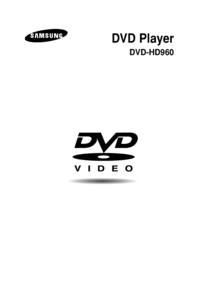


 (18 paginas)
(18 paginas) (40 paginas)
(40 paginas) (37 paginas)
(37 paginas) (41 paginas)
(41 paginas) (44 paginas)
(44 paginas) (68 paginas)
(68 paginas) (106 paginas)
(106 paginas) (67 paginas)
(67 paginas) (73 paginas)
(73 paginas)







Comentarios a estos manuales